We cancelled our planned Thanksgiving trip to Cincinnati because of Zeus. He had been bitten by a horsefly (we don’t know when) who, apparently, had deposited a worm into his paw. On Monday afternoon (25Nov2024), before our Tuesday departure, Zeus started limping, by Monday night he could barely walk, and when I got up early on Tuesday morning to take him for a trail walk before leaving for DEN, we discovered his bloody paw – and he would not walk more than a few feet before sitting or lying down. Our amazing vet discovered and removed the worm – and Zeus was back to his normal self by Wednesday. But by then it was too late to make the trip. After cancelling the Cincinnati trip, we briefly thought about driving to Albuquerque or going on our planned dark skies trip over the long weekend. But we ultimately decided that since it was still a holiday weekend it would be better to just stay home, away from the maddening crowds on the roads. So, I decided to set up Big Bertha and capture some data from the front patio, so as not to completely forego the clear nights of and surrounding the New Moon. That move started a maddening month-long struggle with my HP laptop used to control Big Bertha…this blog is that story and the images that I was able to capture in spite of it!

After we cancelled the Cincinnati Thanksgiving trip and decided we weren’t going anywhere else, I reassembled Big Bertha (she’d been packed away for the planned November dark skies trip to Comanche or Kiowa National Grasslands when we returned from Cincinnati) – and made plans to take advantage of the New Moon and clear skies from the front patio.
Friday, 29 November 2024
The first clear night was Friday, 29 November 2024. I started with CTB1 Garlic Nebula, while I waited for SH2-308 Dolphin Head Nebula to rise at about midnight. The start (at 1824) and meridian flip (at 1930) both went well. But something shut down SGP after the last image was captured at 2154. The mount was still tracking and the laptop was still on, but none of the software was running, so no images were captured for the ~2 hours prior to the planned target swap at midnight. So, instead of 65×5 minutes, I captured 37×5 minutes of data. This marked the beginning of a week-long struggle with DSO-CTRL2 shutting down randomly in the middle of a sequence.
The gallery post for the SH2-308 Dolphin Head (complete placeholder) is: https://beersastrophotography.com/gallery/sh2-308-dolphin-head-nebula/. I have added that target to my Southern Hemisphere list and plan to try for capturing the data to produce a much more appealing image during my upcoming Chile AP trip. The front patio data on CTB1 Garlic Nebula, because of the premature SW shutdown wasn’t enough to produce a viable image (i.e., it didn’t show any nebulosity until the stacked data was stretched to 30% – and the noise was incredible). So, I saved those data to be combined with data I would capture in the future (during the December dark skies trip – also NOT producing a great image) and the past (the front patio framing experiment in October – which actually produced the best image so far). All those images are in the CTB1 gallery post at: https://beersastrophotography.com/gallery/ctb1-garlic-nebula/. Again, that object has been added to my “image again in the future in dark skies” list, as I’m not proud of any of those images – but sharing in the name of full disclosure and bringing you along on the full journey – the good, the bad, and the ugly!
Sunday, 1 December 2024
The next clear night was Sunday, 1 December 2024. Even though it was a “school night” I decided I was going to take advantage of the clear skies and the 0.2% waxing crescent moon that was going to set before sunset (at 16:41MST). So, again, I imaged with Big Bertha using the L-Pro light pollution filter from the front patio. NGC1491 Fossil Footprint Nebula was the first image of the evening. The NGC1491 sequence ran for 3:12 hour (1Dec2024, 17:57 – 21:09 MST), then the laptop shut down. I didn’t discover the shutdown until I came outside to switch targets. I abandoned collection on NGC1491 and picked up imaging with SH2-261 Lower’s Nebula at approximately 22:00MST. Images were captured: 22:06 – 01:31MST; 01:41 – 05:53MST with the break being for the meridian flip. Given that data point (i.e., the laptop operated out in the cold for ~seven hours)…I thought that the towel I wrapped around the laptop and its case had done the trick to keep the laptop warm enough to operate correctly. (Spoiler alert – NOT the case (no pun intended).) The data gathered on 1 December were good enough to process to fruition. The NGC1491 Fossil Footprint Nebula gallery post is: https://beersastrophotography.com/gallery/ngc1491-fossil-footprint-nebula/. The image is below. Tell me what you see, but I have to admit it doesn’t look like a footprint to me – more like a cow’s head!
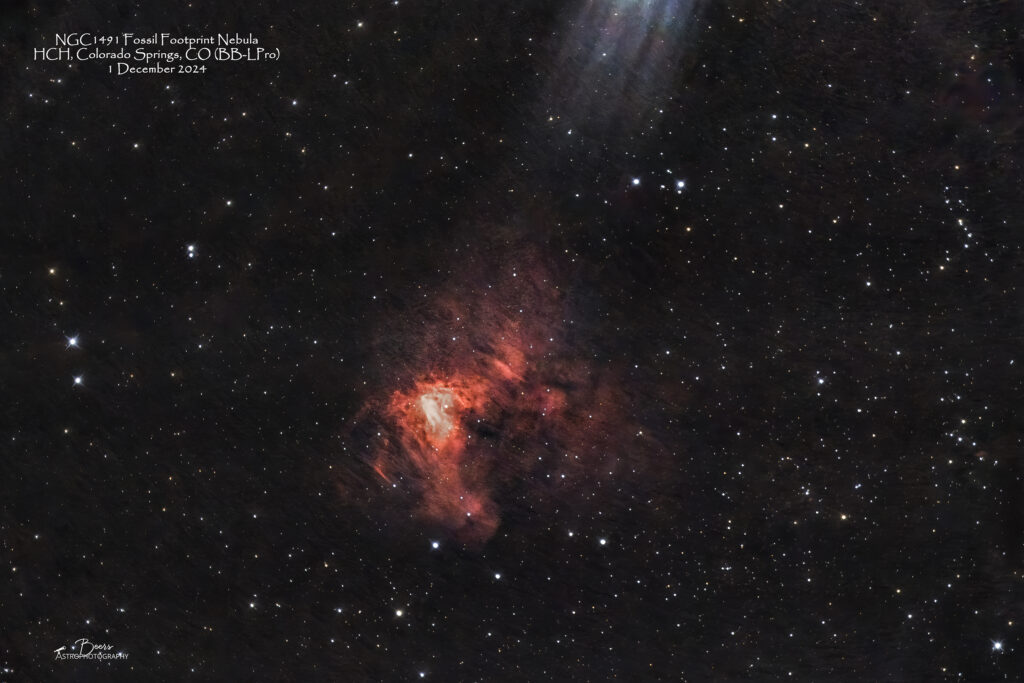
The image created with the 1Dec2024 data captured on SH2-261 Lower’s Nebula is shown below. The data combined with an hour’s worth of data from the tail end of our December dark skies trip (must take advantage of every moment in dark skies, right??) is in the gallery post at: https://beersastrophotography.com/gallery/sh2-261-lowers-nebula/. In all honesty, I’d have to say the difference between the two images is more likely my processing (i.e., I’ve never processed the same image, the same way, twice) rather than the addition of the hour’s worth of dark skies data. But, I’ll let you judge for yourself, if you care too…

Wednesday, 4 December & Thursday, 6 December 2024
I needed to get some rest on Monday-Tuesday nights – imaging throughout the night is one thing, but when you add the stress of not really sleeping because you’re lying in bed worrying / wondering whether or not the laptop is still running – it’s hard to function the next day. So, I didn’t image again until Wednesday night, 4 Dec 2024. That session seemed to be where the DSO CTRL2 shutdown issue hit its peak! I started the night with vdB16 Perseus Cloud. It ran 18:14 – 19:52MST (1:28hr) and shutdown, then ran 20:21 – 21:31MST (1:10hr) when I shut down the vdB16 sequence to switch to M78 Casper. I picked up imaging with M78 Casper the Friendly Ghost Nebula at approximately 21:40MST. It ran 21:44 – 23:13MST (1:29hr) then shutdown, 00:09 – 02:36MST (2:27hr) then shutdown, and 03:02 – 04:01 (0:59hr) when I shut down the sequence. So, apparently the towel I wrapped around the laptop and its case had NOT done the trick to keep the laptop at the proper temperature to operate correctly throughout the night.
On Friday night, 6 December, we had another clear night. I decided to re-run the 4 December 2024 imaging session with only changing a single variable – the control laptop. This would allow me to point an accusatory finger at DSO CTRL2 (BB’s control laptop) in the unplanned power shutdown issue I’d been experiencing throughout the week. So, I ran the exact same sequences with all the same peripherals. I also wrapped the DSO CTRL1 laptop in the same case and towel configuration, so as to not change the temperature variable. The only “variable” besides the laptop was the fact that I was not going to lie in bed stressing about the shutdown…I would go out during meridian flips and target swaps, but not check on the gear in-between (you all know me well enough to know that I wasn’t fully able to do that – but I did get much more sleep when I was in bed than on the night of 4 December!)
I stacked both target’s data as a multi-session image with the data captured from both the 4Dec2024 and 6Dec2024 sequences. After stacking, the vdB16 data it didn’t appear to have anything worth processing. I decided, unless I get an inordinate amount of time on my hands, the data will likely remain unprocessed until it can be re-captured in dark skies (as a lower priority than other December targets in the New Years Eve dark skies trip plan – which didn’t happen – so on to the 2025 target list it will go!).
The M78 Casper the Friendly Ghost Nebula images from both the front patio and dark skies captures are in the gallery at: https://beersastrophotography.com/gallery/m78-casper-the-friendly-ghost-nebula/. BTW, I’m not seeing what I remember of that cartoon character in this image, but I do like the image anyway! When I was doing the stacking (both after the front patio data collection and after the dark skies data collection, I created stacks of: 1) 4&6Dec2024 data stacked together; 2) 30Dec2024 dark skies data on its own; and 3) 4&6Dec2024 and 30Dec2024 stacks registered/integrated together. I haven’t processed the 4&6Dec2024 and 30Dec2024 stacks registered/integrated together yet (will do in my upcoming free time???). The image below is the 4&6Dec2024 front patio data stacked together as a multi-session image. You may wonder, if I captured this from the front patio, where did all that blue come from? Great question! After I finished the stacking in Astro Pixel Processor (APP), I (having learned from my mentor, Ann Chavtur) that use their Star Color Correction (CSC) tool to give some “realistic” color to the stars (i.e., it removes the filter’s effect on the star field). The CSC tool gives a great looking star field (that is separated out from the nebula using Starnet++), but typically renders the nebula a nasty orange-brown color. In this case (perhaps because there is so much blue and I was using the LPro filter that lets it through more so than the LeX filter??), it returned an almost completely blue nebulosity area with the color-corrected stars! I’d planned that if there’s a lull (that illusive free time!), it might be interesting to process these data on their own – but I was very pleased with the image I’d created with the dark skies only data. But, when I was finished processing the dark skies images, as I was about to start the posting onto the website, on 6Jan2025, I did scroll through my journal – to make sure I was done. Never being able to leave well enough alone, I decided I should spend the evening doing a “quick” processing of the 4 & 6 Dec 2024 M78 Casper data, for completeness. The image below is the result of that “quick” (I did stay up over an hour past my bedtime!) effort.

Saturday, 7 December 2024
I spent a good portion of the day on Saturday, 7 Dec 2024 on the phone with HP Technical Support. I have always been extremely satisfied with their capabilities to diagnose and fix problems that I’ve had in the past with my HP laptops used for imaging control. This was most certainly the exception to that rule!
I first spoke with Zhana (09:00-13:00MST) – Case#5135168073. She remoted into my laptop, ran a sfc/ scannow and found no issues. She ran the HP Assistant. Downloaded an OS update that never completed. She was going to “Reset PC” when I objected to losing all my applications. I asked to speak with someone else – she said that was the only solution and others would give me the same answer. She transferred me to post-warranty support, who would not speak with me because it was a “purchased service” that I had not purchased.
I called back and spoke with Bernice (13:00) – Case# 5135172742. She reset the power management system by having me unplug the laptop and hold the power button for 45 seconds. She had me run HP Support Assistant and HP Image Assistant and look to see if any updates were warranted – none were, so she said monitor the laptop and she would call back next Saturday (I was leaving for SAB trip to CA on Sunday morning) at about 13:30MST.
Although I wasn’t planning to image over the night before I left for the SAB TDY, it was clear that night, so I did. The power down issue was better (DSO-CTRL2 only shutdown once during the night instead of the three times during the night of 4 December prior to the “fixes.”)
The image from that night’s imaging is included in the IC410 Tadpole Nebula gallery page at: https://beersastrophotography.com/gallery/ic410-the-tadpoles-nebula/, and also shown below.

The rest of the laptop story…
The “rest of the story” – Paul ordered a new HP Probook laptop for me, which was at the house when I returned from the SAB study panel trip to Vandenberg and Los Angeles on 13 Dec 2024. I began setting up the new laptop – DSO-CTRL3 – on Sunday, 15 Dec 2024 (I came back from the trip very sick with a body battery hovering around zero, so didn’t have the energy on Saturday to deal with it). Bernice, from HP Technical Support, called me back on Sunday morning – when I told her that it was better, but still not fixed, she immediately stated “Well then it’s a hardware problem. Your laptop is out of warranty so it will cost over $450 to fix. We have sales going on right now. So you might as well just buy a new laptop.” When I told her I’d already done that, she asked what I bought; then immediately switched to sales pitch up-sell mode, attempting to sell me more peripherals!! At that point, I interrupted her, expressed my sincere dissatisfaction with the HP Technical Support that I had received, and hung up (as she continued to up-sell me).
I finally got the new laptop set up, but on the night of 23Dec2024 I downloaded the Windows 11 24H2 update which completely screwed up DSO CTRL3…especially the File Explorer, making it non-responsive! So, on 24Dec2024 at 09:30, I called HP Tech Support. I spoke with Ziana – Case# 5135997104. She had me reset the power management system by holding the power button for one minute. Then she remoted into the laptop – ran HP Assistant. Based upon the recommendation she downloaded and installed HP Bios and Video driver updates. This process also reloaded quite a bit of firmware (security & management, USB-C controller, camera controller). Then she went into Command prompt as an administrator and ran:
- Deployment image servicing and management tool (DISM.exe/Online/Cleanup-Image/Restorehealth)
- Sfc/scannow to clean up bad files and folders
I conducted all the same actions on DSO CTRL2. Then when I was still having the same File Explorer issue, I called back and again spoke with Ziana (Case# 5136001958). She ran HP Image Assistant (and since I’d already reloaded Bios and drivers that were needed, didn’t find anything there). She went into Task Manager: Processes and restarted Windows Explorer. Then run: recent automatic destinations; and custom destinations. Cleared all the links there. Then did DISM.exe/Online/Cleanup Image/Restorehealth (that stalled for a long time at 62.3%) and ran sfc/scannow and found some file violations that were corrected.
All of these actions that HP conducted, to fix the File Explorer issue, seemed to help when I was on the phone with them – but not in the long term (the computer would freeze up after ~5 minutes of using FE). I finally gave up on HP, and turned to Microsoft Technical Support for help in fixing the File Explorer problem (once I found a way to talk with a “real” person as opposed to reading the plethora of “I tried this and it solved the problem” posts in their Knowledge Management database). I spoke with Anthony on 26 December 2024, who had me check that the computer had the latest Windows 11 update installed (it did – 24H2 – which seemed to be the root of all evil in this case!). He then had me go into Windows Update: Advanced: Optional Updates. In there was listed the .NET framework update. I loaded that – it didn’t seem to solve the problem immediately, but a day or two later all the File Explorer issues we’d been having (across all our computers and laptops) seemed to go away and haven’t reappeared (it is hard to operate a keyboard with your fingers crossed, but…)
…to be continued in the December dark skies blog where I describe the continuing adventures with DSO-CTRL3.
